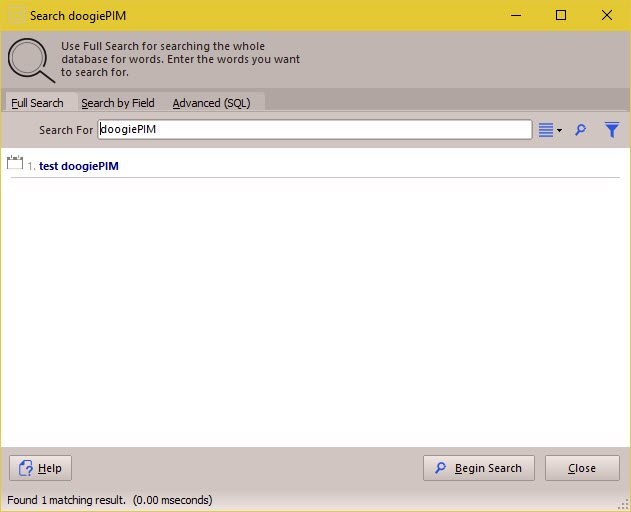
This is the fastest and the simplest search. It allows you to search for any word in any area of the whole database, except for Vault. Imagine this feature as being like an internet search engine, but it only searches your database and not the web.
doogiePIM is able to search by first indexing all the words of text that you have in your database. It then organizes this into a new database file called an "Inverted Index". This means when you enter a word, it will immediately search for all data that has the index of that word. This means it may be faster than using other search methods. This is beneficial, for example, when searching email or RSS messages.
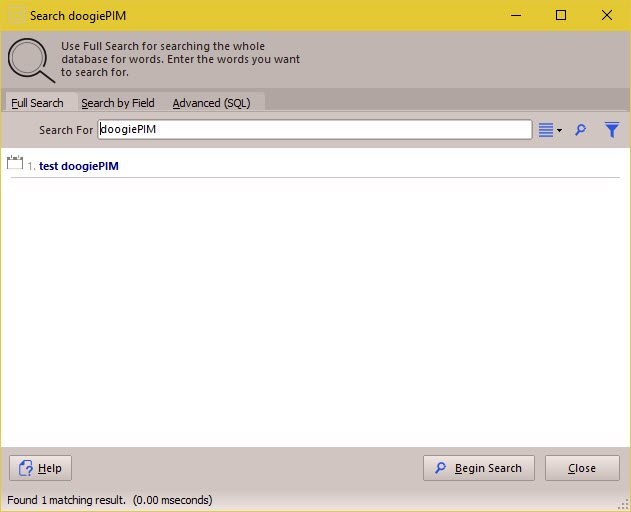
Searching
To search for some data, enter a word or two in the input box "Search for". The search is not case-sensitive, so if you enter "BITESPIRE", this is the same as entering "bitespire" or "BiteSpire". Click on "Begin Search" to start the search. Any results that are found are displayed in the preview area.
The order of words you search for is also not important. You could search for "bitespire doogiepim" and this will bring the same result as "doogiepim bitespire". The search is only interested in which words match and not the order of the words.
Full Search Options
There are options that you can apply. For example, you only want to search in Messages and Documents and not the other sections.
Click on the button, next to the search input box: ![]()
This reveals these options. Click on the button again to hide the options.
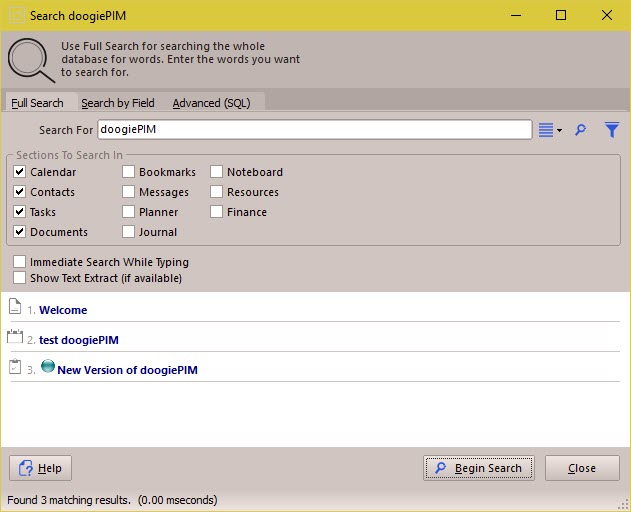
"Immediate Search While Typing", will start the search as soon as you start typing some characters. This means you don't have to press ENTER or click on the "Begin Search" button.
"Show Text Extract". Some records will result in some extra text that will help to identify what you're looking for, for example, an email message. When unchecked, you will only see a title line.
Once your result is on screen, click on a blue title text to locate that record. You may even select the text and paste it into a doNote or other edit area. You have all the same options to export or "send to" as other text editors within doogiePIM.
However, before doing any full searching you will need to get your data indexed.
Indexing
There are two ways to get your data indexed. You can have doogiePIM automatically index the data after every time you add a record or update a record's data. However, this makes add and editing slower because doogiePIM has more work to do than just saving the record. This method is called "Automatic Indexing".
The second method is "Manual Indexing". This means you build your own index at a time when you want. This advantage is that adding and editing are a normal speed, but the indexes won't be updated until you build the indexes yourself.
You can setup which method you prefer by going to the "Settings and Preferences/Search Indexing", then choose the indexing method.
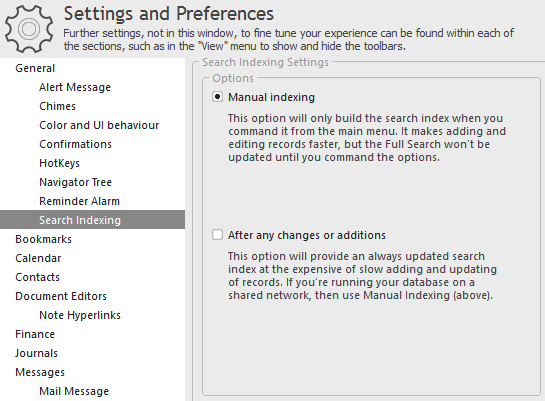
Building A New Index
To manually build a new index, select from the main menu "Tools/Admin/Build Complete Full Text Index". But be warned, this process can take a long time. It is also advisable not to run other applications while the indexing is working, as this will slow down your PC.
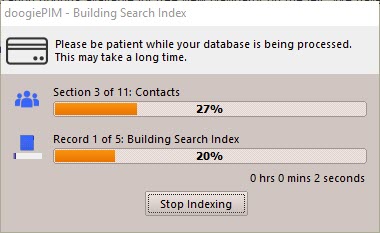
Related Topics
Introduction to Searching and SQL